Physical Address
304 North Cardinal St.
Dorchester Center, MA 02124
Physical Address
304 North Cardinal St.
Dorchester Center, MA 02124
Put your notes to work with voice and AI
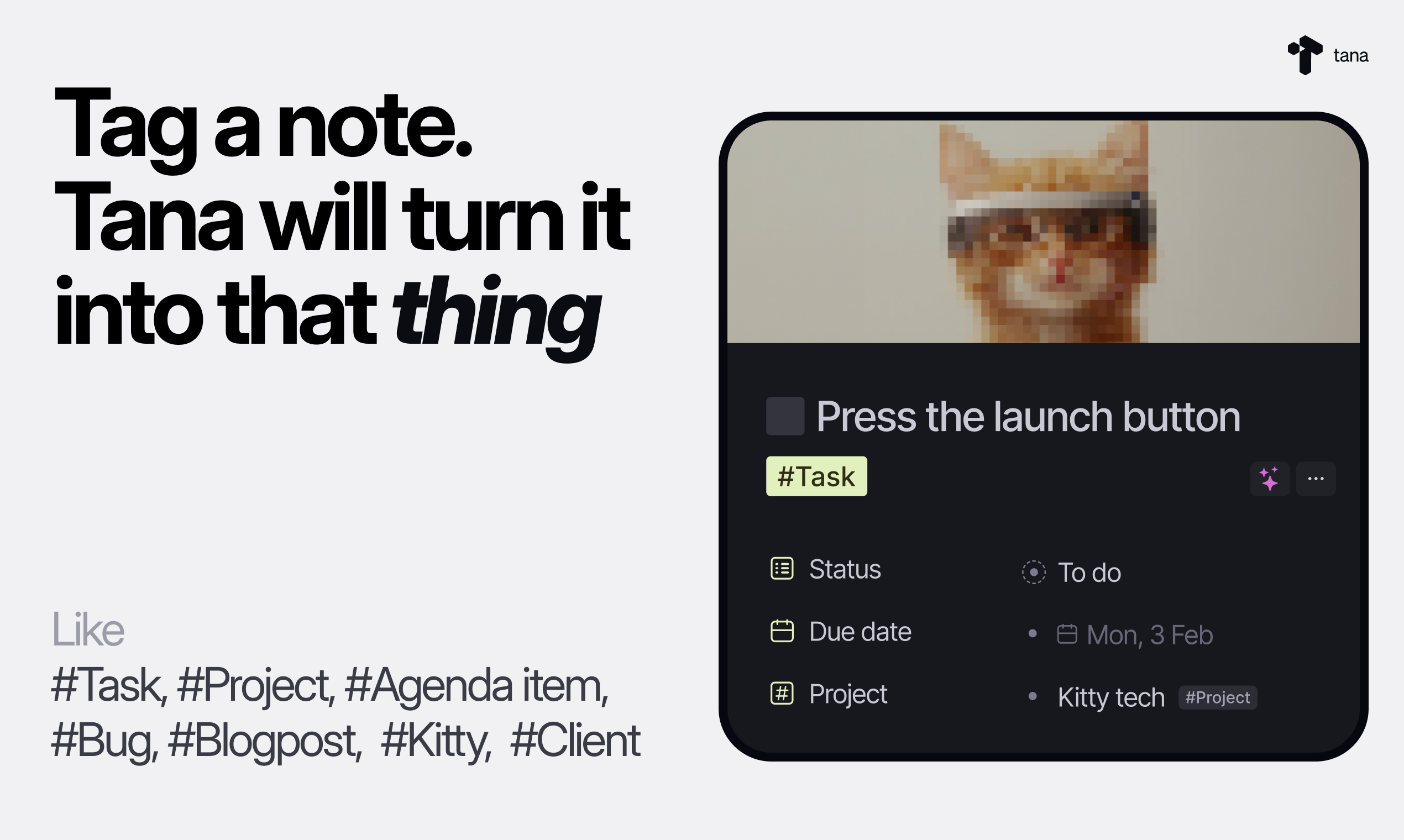
Tana is an AI-native workspace designed for tech-savvy professionals seeking to streamline information management and reduce busywork. It enhances productivity by providing a flexible environment for connecting and organizing information. Tana’s core features include a knowledge graph that mimics human thought processes, customizable information feeds for proactive information retrieval, and Supertags that convert unstructured data into structured formats instantly. These capabilities enable users to improve workflow efficiency and enhance their overall work experience.
Tana helps its target users (tech-savvy professionals) address the following challenges:
| Module | Description |
|---|---|
| Customer Segments | Tech-savvy professionals, knowledge workers, and teams seeking effective information management solutions. |
| Value Proposition | Provides a flexible, AI-driven workspace that simplifies information management and boosts productivity. |
| Channels | Online platform (official website), social media, community forums, and word-of-mouth referrals. |
| Customer Relationships | Community engagement, online support, and direct feedback from users to enhance the product experience. |
| Revenue Streams | Subscription model (e.g., Tana Plus), potentially supplemented by premium features or services. |
| Key Resources | Knowledge graph technology, AI integration, Supertags functionality, and a dedicated user community. |
| Key Activities | Software development, user community management, marketing efforts, and continuous product updates. |
| Key Partnerships | AI technology providers, community influencers, and potential integration partners (e.g., Readwise). |
| Cost Structure | Software development costs, community management expenses, marketing costs, and infrastructure maintenance. |
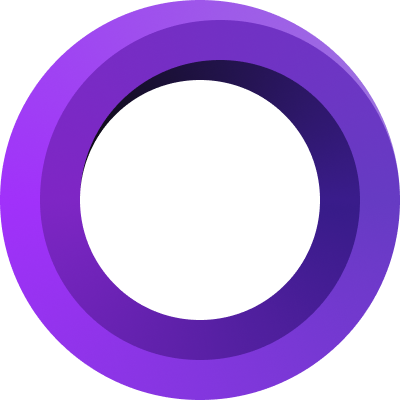
Beautiful screen recordings with instant shareable links
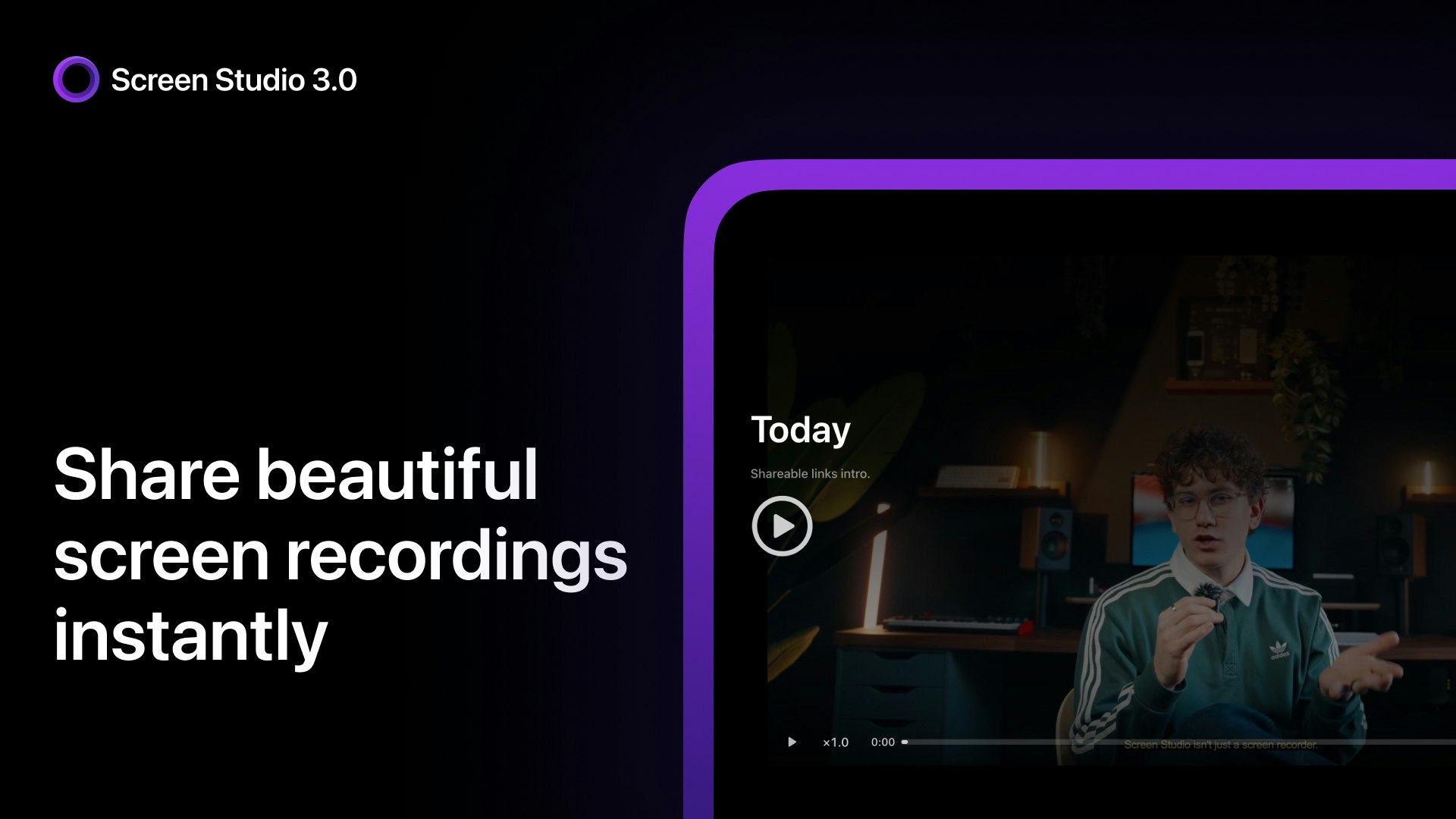
Screen Studio 3.0 is a high-quality screen recording software designed specifically for macOS users. It enables users to create stunning recordings and share them instantly via shareable links. The core features of Screen Studio 3.0 include customizable cursors and click effects, dynamic camera layouts, a command menu for keyboard shortcuts, smart typing detection, and an enhanced export engine for faster processing. This software aims to help users produce professional-grade videos with ease and efficiency.
Screen Studio 3.0 provides significant value to its target users (content creators, educators, marketers, and product managers) by addressing the following challenges:
| Module | Description |
|---|---|
| Customer Segments | Content creators, educators, marketers, product managers, and professionals needing screen recording. |
| Value Proposition | Offers a comprehensive screen recording and sharing tool that enhances user experience and content quality. |
| Channels | Available through the official website, social media platforms, and community engagement (e.g., Product Hunt). |
| Customer Relationships | Provides online support, community feedback channels, and special promotional offers. |
| Revenue Streams | Subscription-based pricing model with options for annual subscriptions and one-time payments. |
| Key Resources | Software development team, technical support, cloud sharing capabilities, and a user-friendly interface. |
| Key Activities | Software development and updates, user feedback collection, marketing efforts, and customer support. |
| Key Partners | Distribution partners, influencer marketers, and technology suppliers. |
| Cost Structure | Costs associated with software development, marketing, server maintenance, and customer support. |
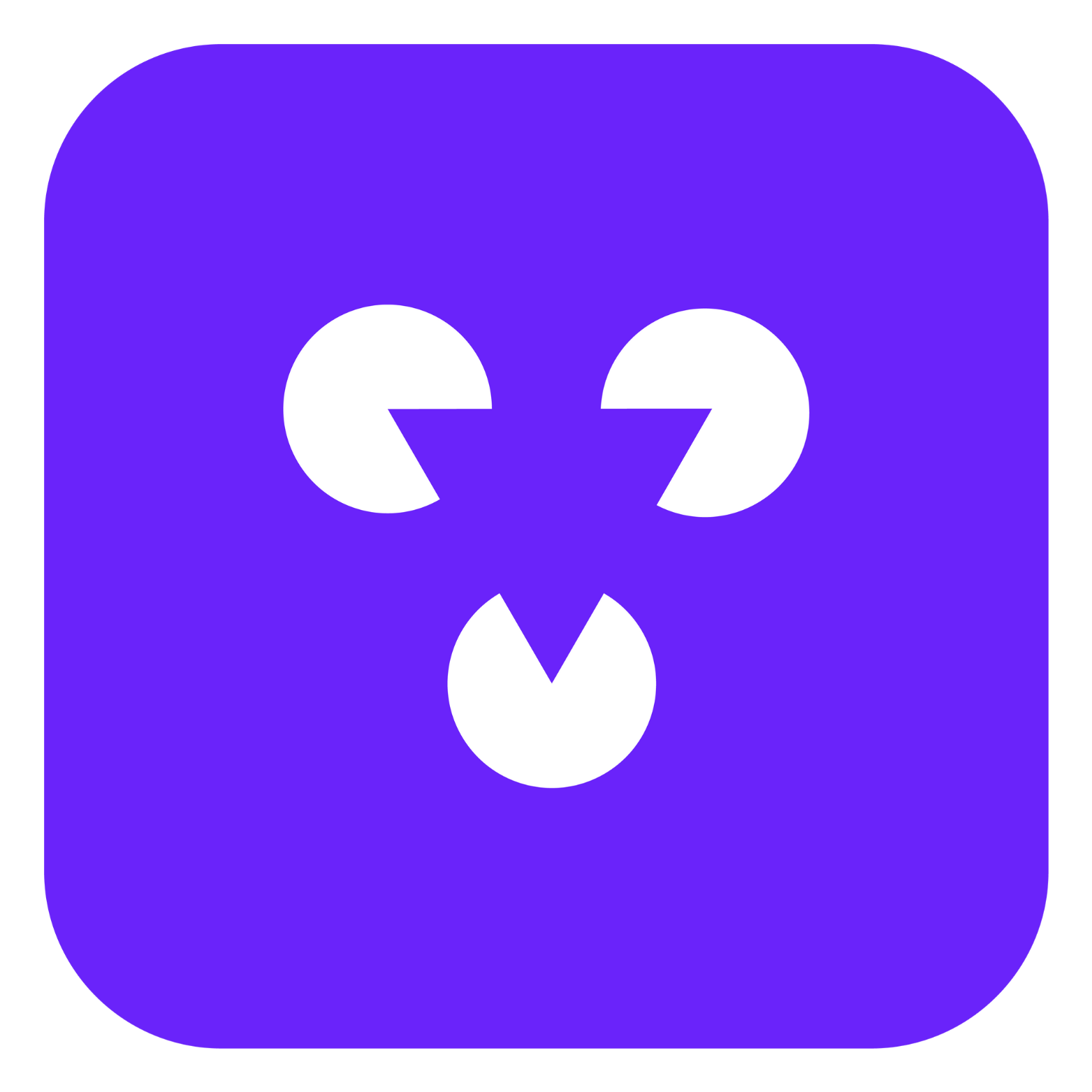
Your shortcut to better software
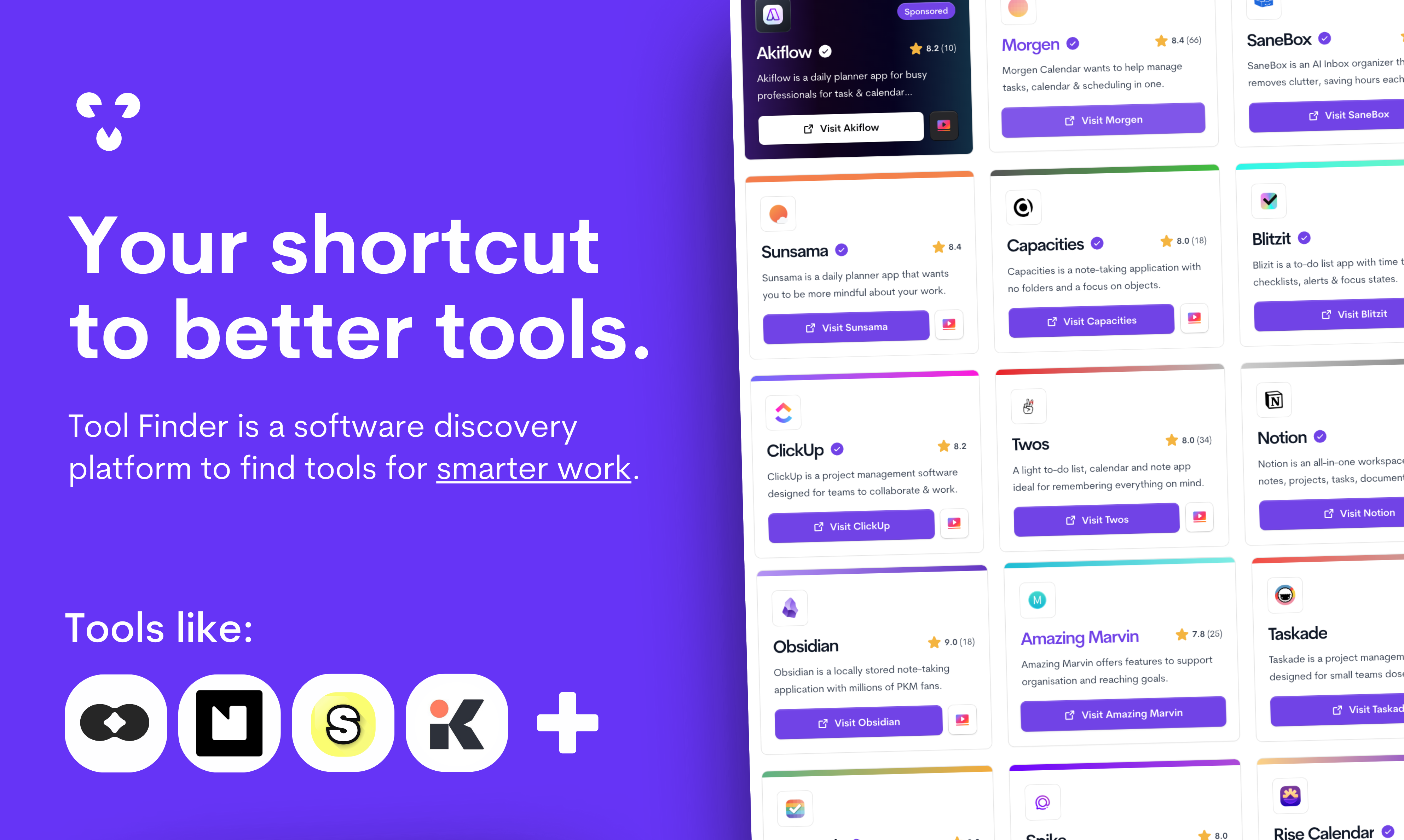
Tool Finder is a software discovery platform designed to help users find, review, and search for various tools effectively. With over 100K monthly visitors, it aims to simplify the software selection process by providing features such as reviews, filtering options, and instant search functionality. The platform’s core mission is to become the easiest and smartest place to acquire the right software for specific tasks, enhancing user experience and operational efficiency.
Tool Finder addresses the following challenges faced by its target users (individuals and businesses seeking productivity tools):
| Module | Description |
|---|---|
| Customer Segments | Individuals and businesses seeking to discover and evaluate productivity tools, including startups and SMBs. |
| Value Proposition | Offers a consolidated platform for discovering, filtering, and evaluating software tools, enhancing user experience and decision-making. |
| Channels | Online platform (website), social media marketing, and content creation (e.g., YouTube) to attract users. |
| Customer Relationships | Self-service features allowing user interaction through reviews, fostering community engagement. |
| Revenue Streams | Potential income from paid tool recommendations, advertising, and premium membership services. |
| Key Resources | User-generated content (reviews and ratings), platform technology, content management team. |
| Key Activities | Maintaining and improving the platform, gathering user-generated content, and marketing efforts. |
| Key Partnerships | Collaborations with software developers, tech influencers, and content creators (e.g., YouTube channels). |
| Cost Structure | Costs associated with technology development, marketing, and user support operations. |